Altimeter Troubleshooting
Got Altitude sickness? These four steps should fix it for you:
1. Make sure you wait at least 30 seconds for the GPS hardware to aquire a lock.
2. Make sure you’re outside and not near buildings or other structures that can interfere with the GPS. Calculating an altitude requires a strong lock on 5 satellites whereas calculating your position on a map only requires 3.
3. Make sure in the location settings that GPS is checked on in location services.

Select the Preferences menu in the upper left corner.

Ensure the check mark is checked for GPS under the “Locate Me Using…” menu.
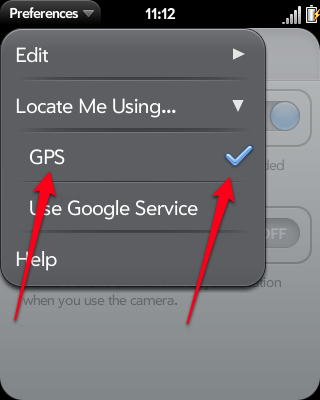
4. If all else fails, sometimes the GPS seems to just stop working on the Pre. A quick reset can be done by holding down Orange Key+Sym+R at the same time. It’ll take a minute to reboot and hopefully that’ll resolve it for you. I just spoke to an Altitude user who actually had to reset his Pre twice before it started working. Seems like Palm still has a couple of GPS bugs to work out on the Pre but hopefully a couple of reboots will work for you too. Please let me know.
Do you have Verizon? Several Verizon users have had issues with their GPS and found this workaround to fix it for them.
If you’ve tried those steps and you still can’t get the Altimeter to work let us know some details of the problem you’re experiencing and we’ll be happy to help:
